A slideshow is an exciting way to create an entertaining and educative image library. Of course, you can use slide shows for different purposes. But the primary function of slide show apps is to create a collage of images in video or Gif format. Thereby adding music, effects, text, transition, and other video effects to make them look entertaining and engaging.
Advertisement
[adace-ad id=”21710″]
Instead of uploading many images on social media to celebrate an anniversary or occasion, you can create excellent slides with exciting background music to complement them. Many apps can be used to create a slideshow, and we have selected a few of the best free slideshow apps available for android users. These slideshow maker apps are straightforward to use and understandable.
Best free slideshow apps for android 2022
- Vivavideo
- Pixgram
- Microsoft Powerpoint
- Google Slides
- Scoompa Video – Slideshow Maker
Vivavideo
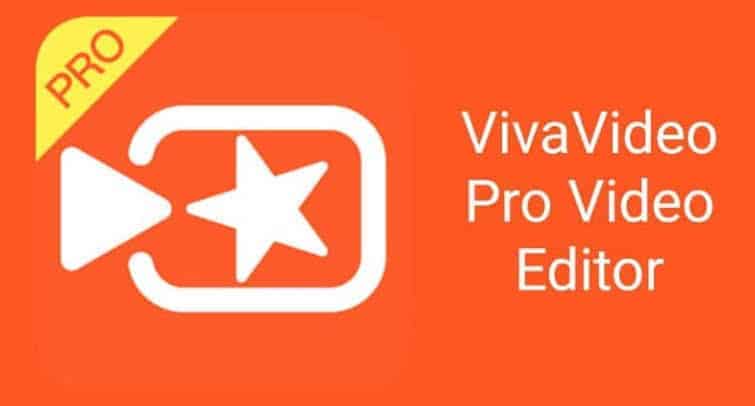
Vivavideo is one of the most popular video editing apps for android devices. It features a series of video editing tools. Besides video editing, you can also use Vivavideo to create excellent slides with different transitions.
However, you can add as many images as you want when creating a slideshow. You can add music, transition effects, fx, and many other effects to give your slides more juice. You can export slideshows and videos to your local storage or various social media. Purchase the premium version to export videos in high quality and access other premium features.
Pixgram

Pixgram is an android app dedicated to creating slideshows. Unlike other Slideshow Maker, it allows using photos and videos. It will enable you to create a perfect slideshow in just three steps, pick video or images, choose filter effects and music before you know your slide show is ready.
Advertisement
[adace-ad id=”21710″]
Anyone can use Pixgram regardless of their video editing experience. It has a straightforward but powerful editor that easily creates excellent slides. One of the critical features of this app is an online collection of music. So if you don’t already have pictures to use in your slides or video, you can quickly get one without leaving the app.
Microsoft Powerpoint
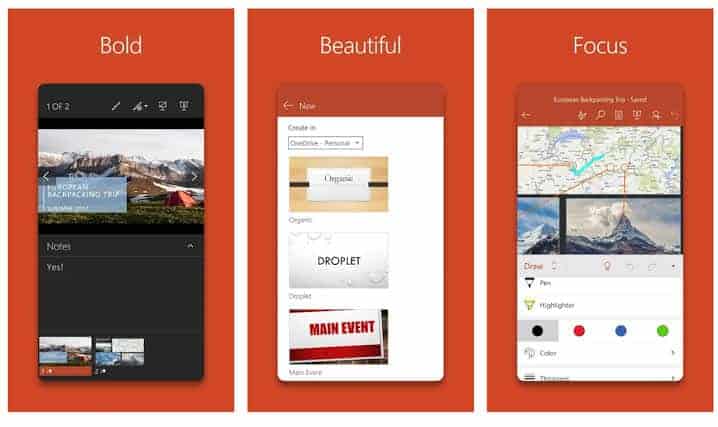
Microsoft Powerpoint has been in use for a long time. It was Windows OS but is now available for android. It is way more complicated than the ones above. Microsoft Powerpoint is not just an app to merge many pictures and music. It is used for educational or professional purposes.
Microsoft Powerpoint is commonly used for creating presentation slides by business people and students. It has a very user-friendly and clean professional-looking interface. In addition, there are a series of features and tools available. Take advantage of them to create your professional presentation slide show.
Advertisement
[adace-ad id=”21710″]
Google Slides

Google slides is a free online presentation app to create professional slideshows for presentations. In addition, it allows you to open and edit presentations created on Powerpoint. Apart from being familiar and straightforward, Google Slides has one more significant advantage. It automatically saves every change you make, so you don’t need to worry about losing any data.
Google slides allow you to synchronize data across all devices. You can access your presentation from anywhere at any time. Google Slides is a must-have if you frequently create presentations for your work or studies!
Scoompa Video – Slideshow Maker
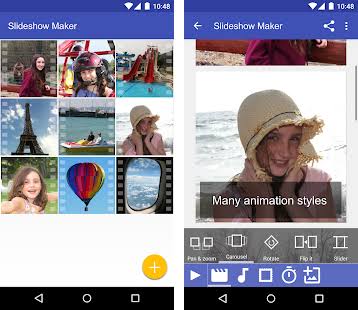
Scoompa Video is another excellent slideshow maker for android. It has a wide range of tools to help you create and modify your slideshows extensively. You can use this app without any guide or tutorial. It has a user-friendly interface, easy for anyone to navigate and understand. It also allows you to source music and music to your slides directly from the app without having to search elsewhere.
You can download Scoompa Video from Google Play. It’s free to use but offers in-app purchases Ads.
Advertisement
[adace-ad id=”21710″]
Download Scoompa Video – Slideshow Maker
Related topics:







