The Play Store provides dozens of Android video editing applications for various purposes. You can download it all for free from beginner to professional editors. Unfortunately, the many choices often confuse users in choosing the best application according to their needs and abilities.
The Play Store lists the number of downloads, ratings, and comments on each app to solve this. This information is an essential consideration for users in comparing applications. This method is certainly easier than downloading and trying applications one by one.
Advertisement
[adace-ad id=”21710″]
However, ratings and comments are usually not satisfactory. Apps that are considered suitable by others may not necessarily suit your taste. The developer only displays a screenshot and a short video to show the contents of the application while it is running. Meanwhile, you need complete information about the features and advantages of the application for consideration.
5 Recommended Best Android Video Editing Applications
- Adobe Premiere Rush
- Kinemaster
- VivaVideo
- PowerDirector
- Quik
1. Adobe Premiere Rush

If you are familiar with using Premiere on PC, now you can also enjoy all of its features on your Android smartphone. Adobe Premiere Rush is one of our best recommendations in the video editing field.
The main target of Premiere Rush is social media content. When creating a new worksheet, you can choose a video template with a size according to content standards on some of the most popular social media platforms such as Instagram, TikTok, and YouTube. No wonder Adobe says that this application is intended for online video editors.
Premiere Rush has the tools needed to edit videos such as effects, colors, transitions, animated titles, etc. Amazingly, you can use all these advanced features with just a pair of thumbs on the smartphone screen.
Even though it’s free, Adobe Premiere Rush doesn’t include a watermark on the edited video. You can also focus more on working because this application does not display ads.
2. Kinemaster

If you are looking for an Android video editing app with a practical and straightforward user interface, Kinemaster is the best option for you to choose. This software prioritizes ease of use with the primary objective of basic-level video editing—no wonder this application is widely recommended for beginners and general users.
Advertisement
[adace-ad id=”21710″]
All you need to do is drag and drop it from the file manager to the editor to import media. Likewise, you can give transition effects between scenes and add text in just a few practical steps with other features. Finally, even though it seems simple, you can align the edits on Kinemaster with professional videos.
Kinemaster displays a watermark in the bottom corner of the video in the free version. If you want to edit videos without a watermark, you should buy the professional edition of Kinemaster. Apart from being without a watermark, Kinemaster Professional also has many more features that you cannot get in the free version.
3. VivaVideo
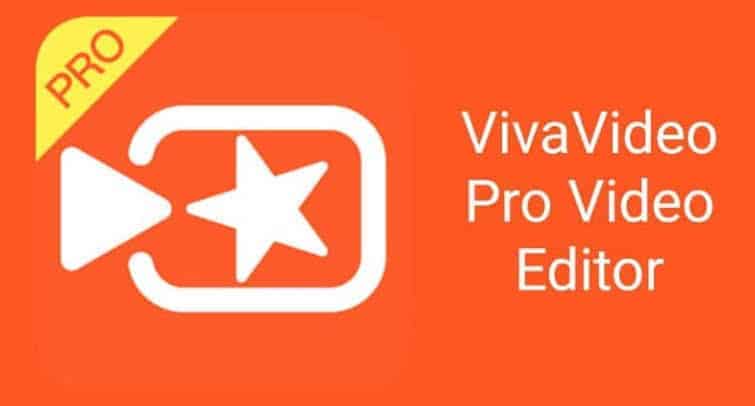
To edit videos with modern and contemporary concepts, VivaVideo is the best Android video editing application suitable for you. VivaVideo includes hundreds of effects, including filters, stickers, clips, and subtitles. All of them you can use quickly and for free.
Essential video editing functions are also available. For example, you can cut and merge videos by dragging and dropping ping, and swiping. Each function is designed to be easy to use by users of all segments and skill levels.
VivaVideo also comes with a built-in slow-motion editor. As a result, you can use slow-motion effects for any video without downloading additional effects. Another advantage is for the collage maker to combine several videos into one file.
4. PowerDirector

For more satisfying results, PowerDirector is worth trying. This editor has more than 30 effects and transitions. The appearance may be complicated and confusing because this application is designed for professional video editing purposes. But if you are familiar with how it looks and how it works, you can use PowerDirector to produce high-quality videos in just minutes.
PowerDirector also provides a comprehensive tutorial as a guide for novice users. No half-hearted, you can get instructions and work on almost every function and feature in this application. A complete source of information like this is what most users need to recognize and understand how the application works.
Advertisement
[adace-ad id=”21711″]
Most of the editing features in PowerDirector are free. Instead, the app will add a watermark to the bottom corner of the video. You can remove watermarks by purchasing the full version of the PowerDirector. However, it’s not just about watermarks. The paid version of this app also allows you to extract videos in 1080 and 4K resolutions.
PowerDirector deserves to be called the best Android video editing application with all the above advantages.
5. Quik
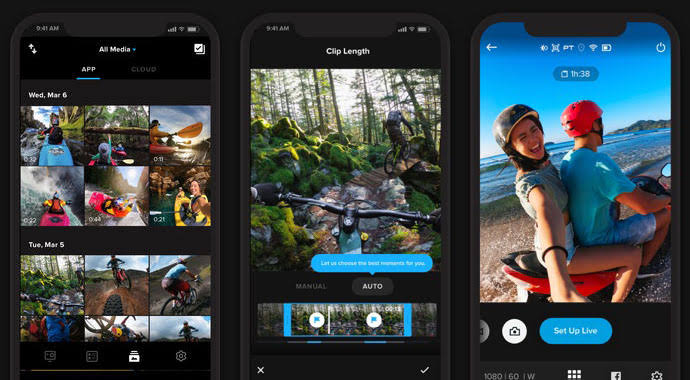
In this list, Quik deserves to be called one of the video editing applications on Android. Quik provides automatic editing features that will make your work easier and faster. In just a few steps, you can edit the video and sync it with the background song.
Quik also has comprehensive editing tools. You can crop, add text, and create transition effects with a functional and intuitive interface. In addition, you can save the video in various formats and resolutions or share it directly on social media when you’re done editing. This integration makes it easier for users to edit and upload videos to various platforms.
Another exciting feature is Quik. This feature can save work as drafts. With the draft format, you can save your edits and continue them again without repeating the editing process from scratch.
Advertisement
[adace-ad id=”21711″]
The digital content trend is now focused on social media. Video editing is also widely adapted to the current video’s size, resolution, and style. Choosing the right video editor for this purpose is very important to get satisfactory results.
If you only edit videos for personal use, it’s okay to use a free app, even if you have to display a watermark on your video. But if you are editing videos for business and professional levels, you need an Android video editing application without a watermark that provides exclusive features.
Also, Read:
The price of premium applications is quite varied. You can check and compare premium license prices between one application and another on the Play Store. Usually, weekly, monthly, and yearly subscription options are available.
Before buying premium features, we recommend trying the trial version first. During the trial period, you can try all the premium functions and features of the application without paying at all. Take this time to assess the functionality and quality of the premium application that you are about to buy. If you find what you are looking for, you can decide to buy a premium version of the Android video editing application.







